Candidate:
Khadija
 Assessed by:
Nicholas Tollervey
Assessed by:
Nicholas Tollervey

Python (2023) ~ Grade 2 (Elementary)
Roman Number To Integer Calculator
Roman numerals are represented by seven different symbols: I, V, X, L, C, D and M. For example, 2 is written as II in Roman numeral, just two ones added together. 12 is written as XII, which is simply X + II. The number 27 is written as XXVII, which is XX + V + II. Roman numerals are usually written from largest to smallest and from left to right. However, the numeral for four is not IIII. Instead, the number four is written as IV. Because the one is before the five we subtract it making four. The same principle applies to the number nine, which is written as IX. There are six instances where subtraction is used: I can be placed before V (5) and X (10) to make 4 and 9. X can be placed before L (50) and C (100) to make 40 and 90. C can be placed before D (500) and M (1000) to make 400 and 900. Given a roman numeral, convert it to an integer.
Attached files
| Filename (click to download) | Size | Uploaded by |
|---|
| Screen_Shot_2022-12-05_at_11.13.47.png | 911.8 KB | Khadija |
Markdown code
| roman_error.png | 49.0 KB | ntoll |
Markdown code
| numerals.png | 17.8 KB | ntoll |
Markdown code
| probem_number.png | 17.7 KB | ntoll |
Markdown code
| Screen_Shot_2022-12-07_at_11.31.58.png | 1.4 MB | Khadija |
Markdown code
| Screen_Shot_2022-12-09_at_12.06.07.png | 545.7 KB | Khadija |
Markdown code
| Screen_Shot_2022-12-09_at_13.44.03.png | 1.0 MB | Khadija |
Markdown code
| Screen_Shot_2022-12-09_at_13.44.03.png | 1.0 MB | Khadija |
Markdown code
| Screen_Shot_2022-12-09_at_13.46.57.png | 963.5 KB | Khadija |
Markdown code
| newline_bug.gif | 191.1 KB | ntoll |
Markdown code
| Demo_gradio.mov | 9.2 MB | Khadija |
Markdown code
[Demo_gradio.mov](/media/assessment/9619ad05/2022-12-15/17-02-56/Demo_gradio.mov){target="_blank"}| Demo_gradio_copy.mkv | 9.2 MB | Khadija |
Markdown code
[Demo_gradio_copy.mkv](/media/assessment/9619ad05/2022-12-16/11-37-23/Demo_gradio_copy.mkv){target="_blank"}| Screen_Shot_2022-12-16_at_12.01.11.png | 575.8 KB | Khadija |
Markdown code
| Screen_Shot_2022-12-16_at_12.09.55.png | 540.7 KB | Khadija |
Markdown code
| roman_numeral_calculator.gif | 145.1 KB | ntoll |
Markdown code
| Screen_Shot_2022-12-22_at_09.17.26.png | 552.4 KB | Khadija |
Markdown code
| Screen_Shot_2022-12-22_at_01.36.33.png | 1.3 MB | Khadija |
Markdown code
| Screen_Shot_2022-12-22_at_09.24.36.png | 2.3 MB | Khadija |
Markdown code
| Final_calculator.mov | 13.5 MB | Khadija |
Markdown code
[Final_calculator.mov](/media/assessment/9619ad05/2022-12-22/10-11-49/Final_calculator.mov){target="_blank"}| Screen_Shot_2022-12-26_at_15.58.12.png | 849.3 KB | Khadija |
Markdown code
| oops_gradio.png | 10.6 KB | ntoll |
Markdown code
| Screen_Shot_2023-01-03_at_20.38.33.png | 357.6 KB | Khadija |
Markdown code
| Screen_Shot_2023-01-03_at_20.38.33.png | 357.6 KB | Khadija |
Markdown code
| Screen_Shot_2023-01-04_at_13.47.22.png | 2.7 MB | Khadija |
Markdown code
Status: Closed (results delivered). 91/100 ~ Pass with DISTINCTION (11/01/2023).
Khadija
~ 05 Dec 2022 11:15 a.m.
This project uses a python program to convert roman numerals to integers. As seen in the demo, a user enters roman numerals and they are being converted into an integer

Khadija
~ 05 Dec 2022 11:17 a.m.
(updated: 07 Dec 2022 11:35 a.m.)
This project was executed with a google colab notebook. This allows our code to be saved in google drive for easy retrieval later. If you are new to colab notebooks, this quick intro might be of help.
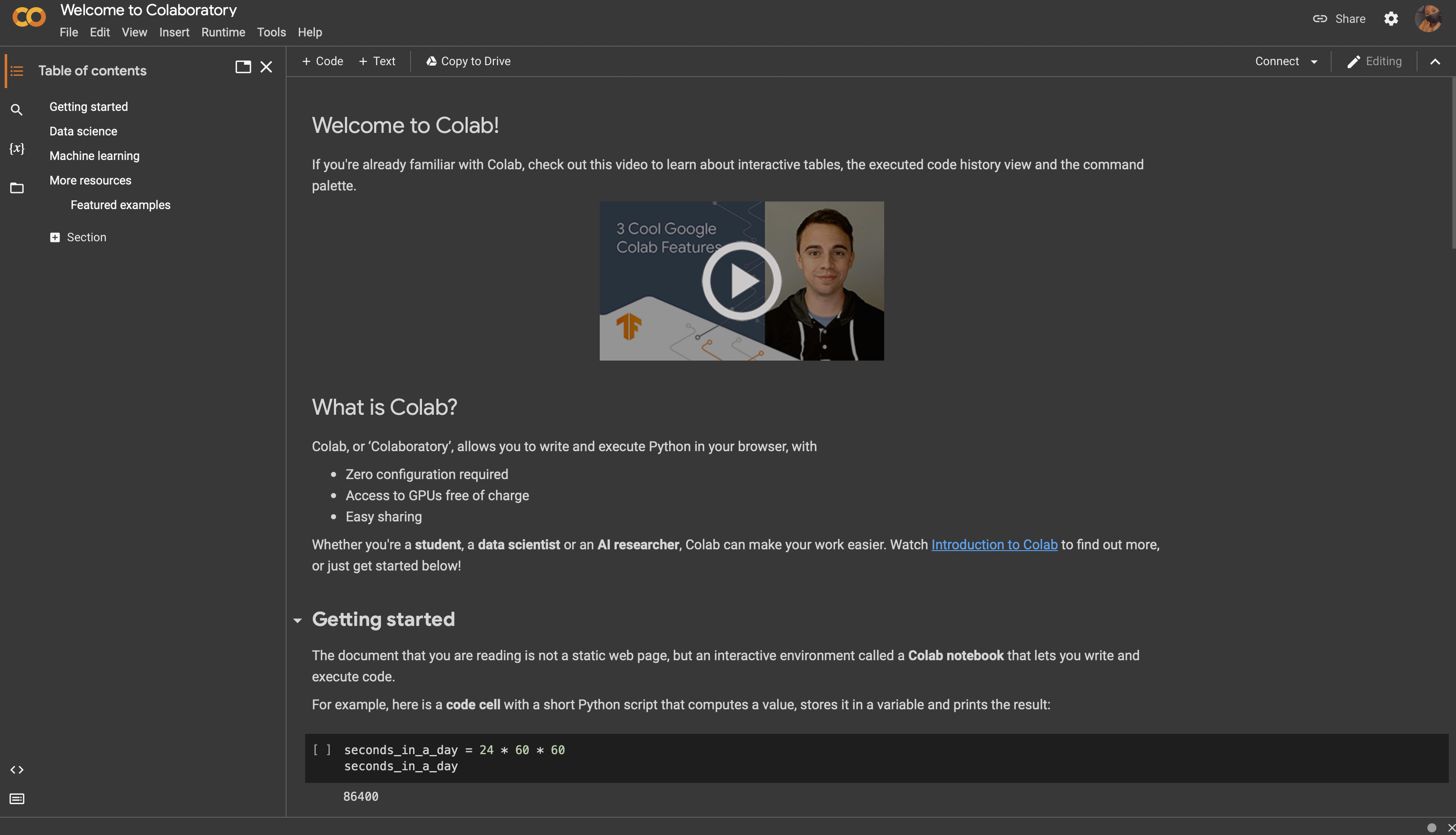
Next, lets install gradio, an online platform that can help us demonstrate models for interactive user experience beyond codes. We can install gradio with the command below.
!pip install gradio
Next, we build the python source code for the project as seen below
import gradio as gr
def Roman_To_Integer(Roman_number):
"""
:type Roman_number: str
:rtype: int
"""
#initialising our output
result = 0
"""
Given a roman numeral which is a string, we want to split this string into individual
letters and save it into a list to enable us loop through a given roman numeral
"""
list_elements = [element for element in Roman_number]
#We save all known roman symbols with their corresponding integers in a dictionary
dict_rom = {'I':1,'V':5,'X':10,'L':50,'C':100,'D':500,'M':1000}
#initialise j to 0 for comaprism of numerals
j = 0
#We loop through the indexes of the roman numeral which has been converted into a list
for i in range(len(list_elements)-1):
j = i+1
"""
For roman numerals with more than one character, we compared the first and second character
if the first is greater than next, the resulting integer is added by the first then
retrieved from the dictionary and added to the initial result, we compare and add till
the final symbol in the roman numeral
"""
if dict_rom[list_elements[i]]>= dict_rom[list_elements[j]]:
result += dict_rom[list_elements[i]]
"""
otherwise if the first is lesser than the next, we subtract 1 from the result and add
the next element, for example, for IV, we subtact 1 from 0, and add 5 giving us 4
"""
elif dict_rom[list_elements[i]]<dict_rom[list_elements[j]]:
result -= dict_rom[list_elements[i]]
result += dict_rom[list_elements[j]]
return result
#We provided a web interface demo with gradio
demo = gr.Interface(fn=Roman_To_Integer, inputs="text", outputs="text")
#To launch the demo
demo.launch()
Khadija
~ 05 Dec 2022 11:18 a.m.
(updated: 05 Dec 2022 12:18 p.m.)
To reproduce the result and demo, kindly refer to this colab notebook
Nicholas Tollervey
~ 06 Dec 2022 1:42 p.m.
Hi Khadija,
Veni, vidi, numeravi.
~ Gaius Julius Caesar 😉
Congratulations on getting your project ready for assessment. 👏
I'm going to work with you as your mentor. This means two things:
- I'll act as the assessor for your grade, and,
- I'm here to help, support and encourage you to reflect, refine and develop your project further, so your final mark truly reflects your level of attainment.
Please don't hesitate to ask questions, seek guidance or add your thoughts via more comments here, on the CodeGrades website. Such engagement is a good sign and further evidence of your attainment. It also shows others, who may look at your project, the story of how it was built, how you work as a developer and the lessons you learned along the way.
I have some initial feedback.
The first thing I tried to do was run your code, and I followed the link you kindly supplied. Luckily, I'm familiar with notebooks so clicked the "play" icon in the first cell. Sadly, I was met with an error:

Clearly, I didn't have gradio installed, and easily fixed the situation with the command !pip install gradio. But the only reason I knew to do this was because of my familiarity with notebooks. What would happen if I were someone interested in Roman numerals (but not computers) who wanted to use your code to read a value? I don't think they would be able recover in such a situation. Therefore, I have two requests:
- Can you update the notebook so
gradiois automatically installed..? - Please update this comment to include some "user documentation". Imagine you're writing for a non-technical user, how would you explain what to do? What other problems or confusions may a non-technical Roman numeral user encounter, and how do you help them avoid or overcome them? Perhaps include screen-shots along with your instructions.
When I input valid Roman numerals, it works..! 🎉

Hurrah..!
However, if I enter a value that is not a valid Roman numeral (in this case, the Latin, NUMERAVI) the code just hangs with no result produced:

I was hoping for an error message to point out my mistake (and my mistake, while deliberate in this case, could have been something as simple as a typo... e.g. MCNLXXIII with a mis-typed N instead of M). I had to restart the cell in order to recover, something a non-technical user may not know how to do.
Could you do two things please?
- investigate why your code hangs, and explain what happened, and,
- add some way of validating user input and returning a friendly error message.
I really appreciated that your code was well commented. It helped me understand what was going on, and figure out what it was you were trying to do. Well done..!
Some feedback about your code:
- The names of things in Python are generally snake_case (except for class names). For example, instead of
Roman_To_Integer, it should all be lower case like this,roman_to_integer. This is a minor nitpick but an aspect of coding style of which you should be aware. - You don't need to comment everything. The general rule-of-thumb is to add comments where you need to either explain your intention, describe something that isn't at first obvious, or highlight something being the way it is because of historical reasons. If your code is readable (you've used meaningful names for things, so the code tells the story of what's happening), then you don't need comments like this:
# initialising our output
result = 0
- Can you explain why you split the
roman_numberintolist_elements..? The reason I ask is because, in Python, anything that is an ordered collection can use the square brackets to get the value at a certain index position in the collection. Since a string is just a collection of characters you can doroman_number[i]to get the character at positioniwithout having to convert theroman_numberstring into a list. - The comments in the
forloop are really great, but I think they're in the wrong place according to convention. Can they be moved into and aligned with the block of code they're describing. For instance, the first comment (starting, "for roman numerals...") should be immediately under theifstatement, and the second comment (starting, "otherwise if the first...") should be immediately under theelifstatement. Again, it's a small stylistic nitpick. 😄 - Is
mcmlxxiiialso valid input? Would your code work? How do you make certain both upper and lower case Roman numerals work? - I notice you looping over the characters and using
iandjto reach into the current and next position. Could there be another way to do this withoutiandj..? What if I told you about the built-inenumeratefunction and string slicing (that also works for lists). How might you modify your code in light of this example? (And it's OK if you prefer your way to do things, but I'd like to know why 😄)
result = 0
roman_number = "MCMLXXIII"
for position, character in enumerate(roman_number[:-1]):
... do things ...
result += dict_rom[roman_number[-1]]
- I realise this is a stretch, and don't worry if you don't want to, but could you write a second function called
integer_to_romanto work the other way around to the function you've already created..? Then you have a more complete solution. 👍
Finally, this feels more like a grade 2 level project, rather than grade 1 (i.e. you've created a project more advanced than that required for the grade you've entered). It would be very easy for me to re-assign this as a grade 2 project. What do you think? Grade 2 is definitely more of an achievement than grade 1.
I think this project is shaping up really well, and I'm looking forward to seeing how you develop it further, fix things up and refine your solution. Once again, please don't hesitate to reach out on here if you have questions, need advice or simply have a new version to show.
I look forward to hearing from you soon. 🚀
Khadija
~ 07 Dec 2022 1:47 p.m.
Hello Nicholas,
Thank you for the feedback.
- I have updated the code to include a quick installation and user documentaion of gradio as well as intro to colab notebooks for people who are unfamiliar. Hope this answers your question
#Run this cell to install gradio
!pip install gradio
Nicholas Tollervey
~ 07 Dec 2022 2:59 p.m.
Hi Khadija,
That's great. I look forward to seeing how the project develops further. 👍
N.
Khadija
~ 09 Dec 2022 12:09 p.m.
(updated: 09 Dec 2022 12:11 p.m.)
Hello Nick,
With regards to comment 2, I have added a simple if statement to check if the given input is a valid roman numeral, it then returns a simple error message as seen below.
The source code for this is shown here:
if not all(char in 'ivxlcdm' for char in Roman_number):
return 'Please enter a valid Roman numeral'
As a result, when a user enters "NUMERAVI" for instance, it is no longer left hanging but it returns an error message

Khadija
Khadija
~ 09 Dec 2022 1:38 p.m.
(updated: 09 Dec 2022 1:54 p.m.)
Again for the additional feedback, they have been really helpful and has helped explore new ways of optimizing my code.
- I have changed the name of the function into a snake_case format
- I also realized some of the comments were not necessary and too much of it almost made it difficult to read the actual code so I removed some of them
- Initially, I did not know that I could slice through string elements directly, that was why I created
list_elementsto split the characters in the input string so that I could loop through. I have removed that variable now - I have also updated the code to accept both lowercase and uppercase letters,
mcmlxxiiiis a valid input now -
I also found it more efficient to loop through to the next position with the enumerate function and I have updated the code with your suggestion
-
The updated code is as follows:

- Finally, I tried to reverse the code to convert integers to roman numerals as suggested. The new
integer_to_romanfunction can be found below

The full implementation in codes can be found in this Colab Notebook. I tried pasting the codes directly but it did not appear well. I hope this works
Khadija
Nicholas Tollervey
~ 14 Dec 2022 11:29 a.m.
Khadija,
Thank you for your updates. I've enjoyed looking over the changes and have some feedback for you.
Well done on the validation of Roman numerals. I'm intrigued, while I can see how the if statement works, I'd love to hear your explanation of what not all(char in 'ivxlcdm' for char in Roman_number) is doing. However (and I promise I'm not doing this on purpose 😆) I've found a bug. Out of habit, when I entered a Roman numeral I pressed RETURN before hitting the submit button and it tells me the numerals are not valid. Here's a screen capture of this bug:

Could you fix this please..? By pressing RETURN I add a "whitespace" character to the input string. I'm interested to see how you fix this. Do let me know how you get on, and as always, please don't hesitate to ask questions or seek guidance.
Now that your code following Python naming conventions it looks much better (to my engineer's eyes). Good job..! I also really enjoyed following along with your code in the integer_to_roman function. It's nice and simple.
I have a further request: can you add a gradio interface for the integer_to_roman function..? It feels like it's a friendly thing to do for "users" (especially those not used to typing in code into notebooks).
One final thing to ponder... I think you have enough code (to copy into a new notebook?) to create a Roman numeral calculator! I imagine, with two gradio input boxes for Roman numerals, and some way to select the arithmetical operation (addition +, subtraction -, multiplication * and floor division //) you'd be able to generate a result as a Roman numeral. The interesting challenge would be to deal with numbers less than 1 or greater than 3999.
What do you think? 😁
While you've already created a project that allows me to form an opinion for assessment, I think plugging it all together into a Roman numeral calculator would put your project into the realm of "epic". Adding user instructions and a description of the project into the notebook would be icing on the cake. 🍰 Just so you know, this is how I will conduct the assessment and these are the assessment criteria I'll be using. It feels like the project is very close to being in a state for assessment, and I want to give you as much opportunity to refine things before I start the assessment process.
In conclusion, I feel you're doing a great job with this project, but I can see potential for you to turn it into something quite special for grade 2. 👍
If you have any questions or if there's something you're not sure about, just ask. Remember, I'm here to help (as well as assess). 🚀
Khadija
~ 15 Dec 2022 5:08 p.m.
(updated: 16 Dec 2022 1 p.m.)
Hi Nick,
Thank you for your awesome feedback once again.
To begin with, The goal of not all(char in 'ivxlcdm' for char in Roman_number) is to produce an error statement if the input values are not valid roman numerals as per your last comments. The python all checks if all items of a given iterable evaluates to true. In our case, we would like to check if all characters in a given input is part of the valid list of roman characters ('ivxlcdm'). If this is true, we will have no issues but otherwise, we will like to perform an action and thus the inclusion of the negation keyword (not) before the all() statement. Hence if this statement evaluates to true, the error message is returned.
I am really intrigued about the various way you explored the code, I would have never thought of the bug with white spaces. I believe one way of fixing this is to include a key and value for white spaces in the values dictionary:
values = {' ':0, 'I':1,'V':5,'X':10,'L':50,'C':100,'D':500,'M':1000}
Then updating the list of valid characters to include white spaces
if not all(char in 'IVXLCDM ' for char in roman_number):
return 'Please enter a valid Roman Numeral'
This actually works but for just a single or at most 3 white spaces in the input string. This is because we included the rule that no roman character should be more than 4, hence I believe pressing return adds more than 3 white spaces to the input string.
I have also tried to change the gradio interface to accept only a single line, hence we cannot move to the next line by pressing enter. I doubt if this is any change though. It would be great to learn from you if there is a better way to do this

As seen above, pressing enter will not move to the next line and create a bug. So far this two methods is what I have tried.
Next, I have added the gradio interface for integer_to_roman as shown below

For your final suggestions, I am not quite clear on what the task is: I would appreciate it if you could elaborate further on what needs to be done. However, I copied the code into a new notebook and organized into a class with both functions as methods and additional methods for the various arithmetic operations. I am not quite sure if that is what you mean but I will just leave it here for the meantime.
And for the assesment, I would be glad if we can start after I have made all neccesary edits.
Best, Khadija
Nicholas Tollervey
~ 17 Dec 2022 5:26 p.m.
(updated: 17 Dec 2022 5:27 p.m.)
Hi Khadija,
Well done on the updates. To answer your specific questions:
- To remove all types of whitespace (including new-lines, spaces and tabs) from the beginning and the end of a string you should probably look into Python's strip() method for strings. Also, instead of allowing a space as a Roman numeral (clearly, a space isn't a Roman numeral, so it feels a bit wrong to allow this), why not try various techniques for removing whitespace from a string..?
- Apologies that my "calculator" task isn't clear. It's perhaps better if I show you what I mean with this mock-up:
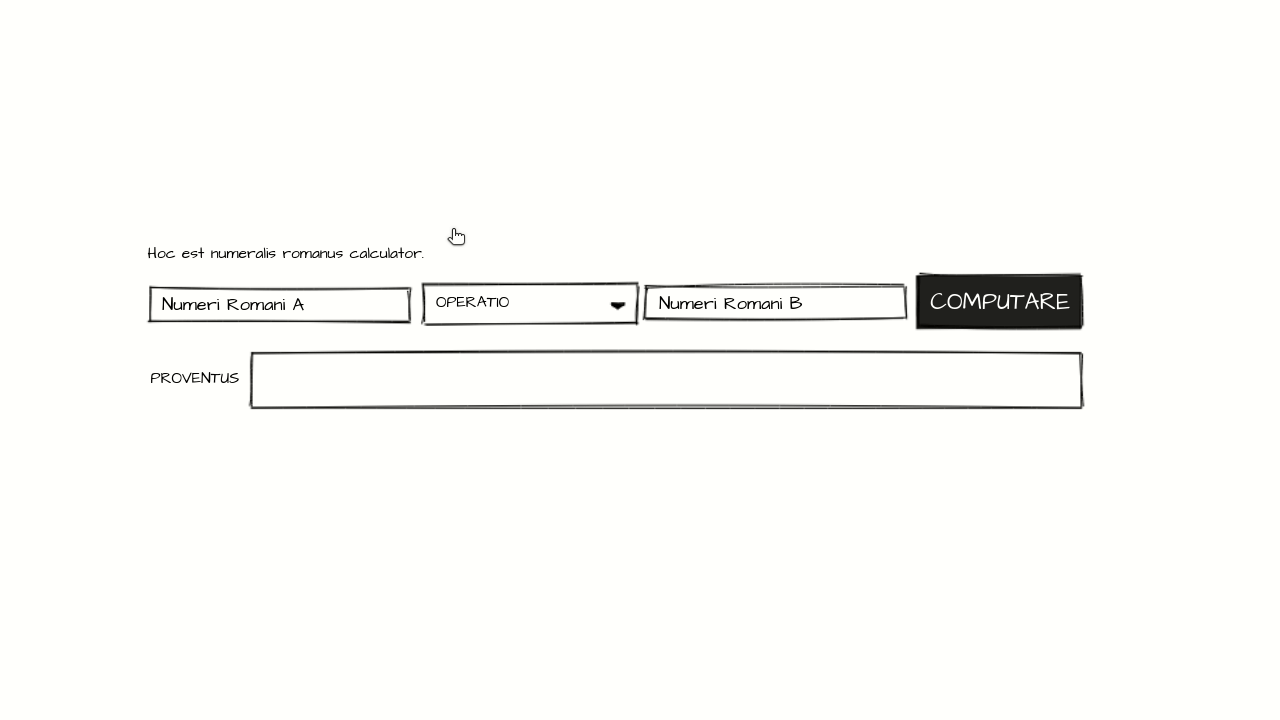
As the screen grab explains (in shonky Latin), "this is a Roman numeral calculator". 😄
- Type some Roman numerals in the text entry box, where it says, "Numeri Romani A".
- Use the drop down to select the arithmetic operator (OPERATIO):
- ADDITIO (addition)
- DETRACTIO (subtraction)
- MULTIPLICATIO (multiplication)
- DIVISIO (division)
- Type some MORE Roman numerals into the text entry box, where it says, "Numeri Romani B".
- Click on the "COMPUTARE" (compute) button
- And the outcome (PROVENTUS), as a Roman numeral, is displayed in the empty box.
So, imagine I put ML (1050) into "Numeri Romani A" and LIX (59) into "Numeri Romani B", then when I click on the "COMPUTARE" button I should see the correct answer as the Roman numerals: MCIX (1109).
As I understand it, the gradio toolkit has text entry, buttons and drop downs - and kudos if you use Latin for the user interface. Do you need to use a class for this?
Perhaps all you need to do is a bit of code-plumbing to turn the Roman numerals into modern numerals, do the specified calculation, and then convert the answer back into Roman numerals and display it. Just remember to use floor division so you only get whole number (integer) results.
Remember, you may also need to write a user-guide for Roman citizens who don't know how to use a computer (or modern citizens who don't understand Roman numerals). 👍 📖 😱
Does this make sense..? Happy to answer any questions you may have.
I think once this is done, I'll be ready to write up the assessment. 🚀
Khadija
~ 20 Dec 2022 12:03 p.m.
(updated: 20 Dec 2022 3:30 p.m.)
Hello Nick,
Thank you for your feedback. I have read about the strip method and applied it to fix the bug. Now we can add as much whitespace to the without encountering a bug.
I do understand the calculator task now thanks to the mock-up provided. I have made adjustments to the code and explored how to adjust the gradio interface accordingly. Please confirm below is this is what is required. If the general task is well demonstrated, I will then make the adjustments with user documentation.
Also find the source code I added to the two functions to generate the calculator:
def calculator(roman_num1,operation,roman_num2):
if operation == "add":
output = roman_to_integer(roman_num1) + roman_to_integer(roman_num2)
return integer_to_roman(output)
elif operation == "subtract":
output = roman_to_integer(roman_num1) - roman_to_integer(roman_num2)
return integer_to_roman(output)
elif operation == "multiply":
output = roman_to_integer(roman_num1) * roman_to_integer(roman_num2)
return integer_to_roman(output)
elif operation == "divide":
output = roman_to_integer(roman_num1) // roman_to_integer(roman_num2)
return integer_to_roman(output)
I created a new notebook for the calculator here: Looking forward to your feedback.
Khadija
Nicholas Tollervey
~ 21 Dec 2022 5:35 p.m.
Khadija,
This has brought a huge Cheshire Cat smile to my face and your video demonstrations effectively show the changes and progress you have made. Really great work. I can also confirm that your version of the calculator is a great response to my mock-up, and I look forward to user documentation.
I've tested the calculator in your most recent notebook and have some feedback:
- The labels for the UI elements (text entry and radio selector) are rather programmer-y (e.g.
roman_num1). Imagine how someone (who isn't a developer) might encounter this app... for example, I often ask myself, "what would my grandmother think?", and "would she be able to use it?" when writing my own projects. - What is the "Flag" button for..? When I press it, nothing happens. I feel I might be missing something or it is not really required. If it needs to be there, some explanation is in order.
- If I find myself in a problem situation, how do I get help, or find a way out of the problem?
- Relating to the point immediately above, after seeing the calculator work with "good" input, I started to test it with "bad" input. For example, when I did
V - X(in modern numerals,5 - 10) I got the result, "Please enter a number between 1 and 3999". But that's what I did..! Perhaps the solution (-5) is what it was referring to? - Similarly, when I tried to multiply
MMMMbyMMI didn't see this error (and since I'd entered4000, I was expecting to). The user interface just froze and I was unsure what to do. Indicating an error condition would be helpful.
Please remember to test your app with boundary conditions and strange use cases, and ensure your code accounts for them in the simplest and most helpful manner.
Once you've fixed up these aspects of the code and provided a user guide, I think I have enough evidence and will have observed enough activity and growth to be able to write up the assessment for your grade. This is generally a three step process:
- I write up my assessment.
- A third party checks it, points out corrections or advises on ways I can improve my feedback to you.
- Once the review is approved in step 2, you get your results.
If you're quick, assessment might even be done before this year's Christmas celebrations! 🎄
Khadija
~ 22 Dec 2022 10:23 a.m.
Hello Nick,
Thank you for the feedback. I have made some adjustments based on you most recent feedback
-
I have made some edits to the gradio interface which has made the user interface more friendly now
-
The flag button in gradio is a way of collecting data from the user. For instance if one encounters an unusual output, flagging will save this data points into a csv file, which can later be viewed by the programmer.

Setting flagging to never removes the flag button and I have maintained that setting now since it may not be useful for this project.

-
I am still trying to see if gradio has component that allows user input in the form of a paragraph or which directly sends an email instead of flagging. This could be useful to users who may need help with using the interface
-
The issue with the issue
V - Xis totally expected. This is because the function passed to gradio is thecalculator function. This function initially converts the inputs to integers and performs the operation before converting back to roman numerals again, thusV - Xreturns- 5and this result encounters and error in theinteger_to_romansince it is not between the range of 1 - 3999. I have included an if statement in thecalculatorfunction to check for these cases and return an error message -
A similar thing is happening with the second example
MMMM. The checks written to ensure the input was valid was as part of theroman_to_integerfunction. Since we have two inputs now and gradio is using thecalculatorfunction , I have updated the code to check the validity of inputs and return an error message.
I have realized that sometimes there are boundary conditions that may not occur to me. I would like to share the interface with a few of my friends who may think of interesting test cases, if their inputs are flagged, I could access them later and use that to improve the code. I would therefore like to keep working on improving it during or after assessment. Looking forward to your feedback and next steps
Khadija.
Nicholas Tollervey
~ 22 Dec 2022 5:47 p.m.
Hi Khadija,
Thank you for the updates. As far as I can tell there's just two things I'm waiting for in order to fulfill the assessment:
- A user manual.
- A description of your approach to and the feedback from your friends. Did you change anything as a result? It doesn't matter if not, but some sort of recognition of this process all adds to the evidence.
Many thanks in advance.
Khadija
~ 26 Dec 2022 4:03 p.m.
Hello Nick,
Thank you once again for your feedback.
- I have included a user manual in the final notebook of the project and also in the gradio demo which can be accessed publicly here.

- I have not shared this with my friends yet since I was waiting for your confirmation. I will send the public link to a few of my colleagues to use the calculator and give their feedback. Once they draw my attention to boundary conditions or unexpected outputs, I will inspect the code and make the necessary adjustments.
I hope that this is enough for you to begin the assessment now. Looking forward to your feedback. I wish you a joyful Merry Christmas.
Khadija.
Nicholas Tollervey
~ 03 Jan 2023 4:21 p.m.
Khadija,
Happy new year 🎉, and thank you for your update. I hope you had a good Christmas holiday.
Just a couple of things, when I click on the public version of the project I see this:

I don't think this is correct. Could you look into this please..?
It would also be really helpful as part of the grading process (put simply, I need to see evidence for assessment purposes) if you could share the user feedback from your friends.
This project is SO close to a final grading score and feedback.
As always, if you have any questions, just ask.
Khadija
~ 03 Jan 2023 8:54 p.m.
(updated: 04 Jan 2023 1:59 p.m.)
Hello Nick,
Thank you for your feedback once again. I noticed that the public link was available for only 72 hours. I have therefore hosted it as an application on hugging faces as a space via gradio. Please find the new version which can be accessed at any time. This is how it should appear to a user just like the colab gradio interface:

I have also created a google drive folder where I have added screenshots of some of the feedback from my friends.
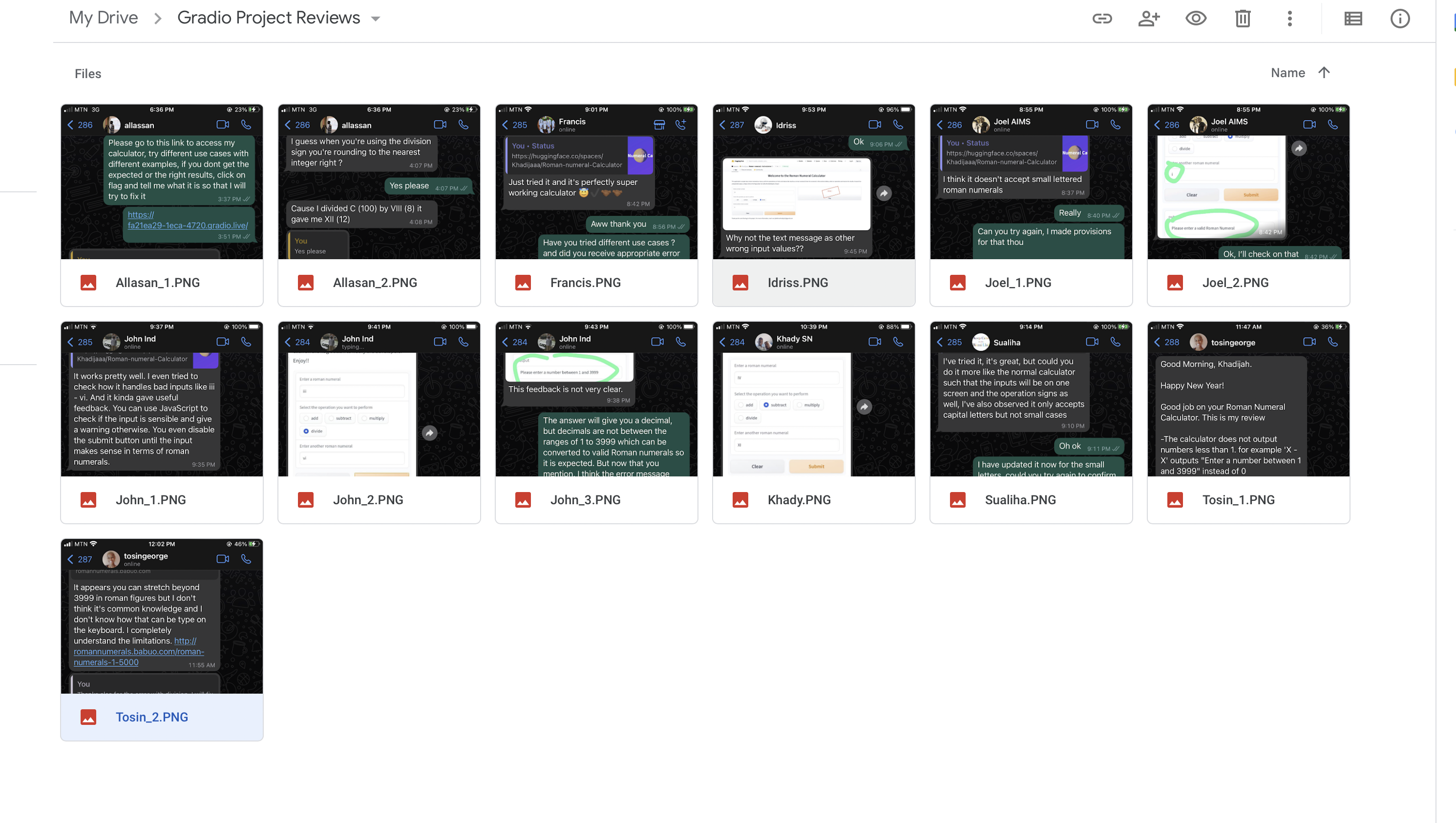
So far I have received some useful feedback and made adjustments to the code:
- John: I do not see an appropriate error message when I divide a small number by a larger number(i.e when divisions return values less than 1
- Sualiha: Can the Interface have operations on one side and inputs on another like usual calculators?
- Idriss: No error message is returned when the second input is invalid
- Tosin: Great calculator but I think you can stretch beyond 3999 in roman figures but I don't think it's common knowledge and I don't know how that can be type on the keyboard. I completely understand the limitations.roman-numerals-1-5000
I have fixed this issues and more and I am still exploring how to stretch beyond 3999. I hope this is enough for you to begin assessment. I am available to make more adjustments and provide more information if needed.
Khadija.
Nicholas Tollervey
~ 07 Jan 2023 5:22 p.m.
Khadija,
Thank you for your update. You have some lovely and helpful friends. Please pass on my thanks for helping you with your grading.
I think I have all the evidence I need to be able to make the assessment, award marks and (most importantly) give you your written feedback. It should be with you by the middle of next week.
Finally, really well done and huge congratulations at getting the project this far. 🎉